In SharePoint, you can create document templates to cover certain processes (creation of a customer form, supplier form, etc.).
This template can be accessed directly via the new menu in the document library.
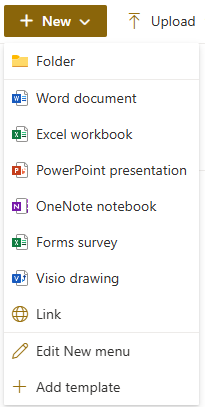
1. Create with Word, Excel or PowerPoint your template document
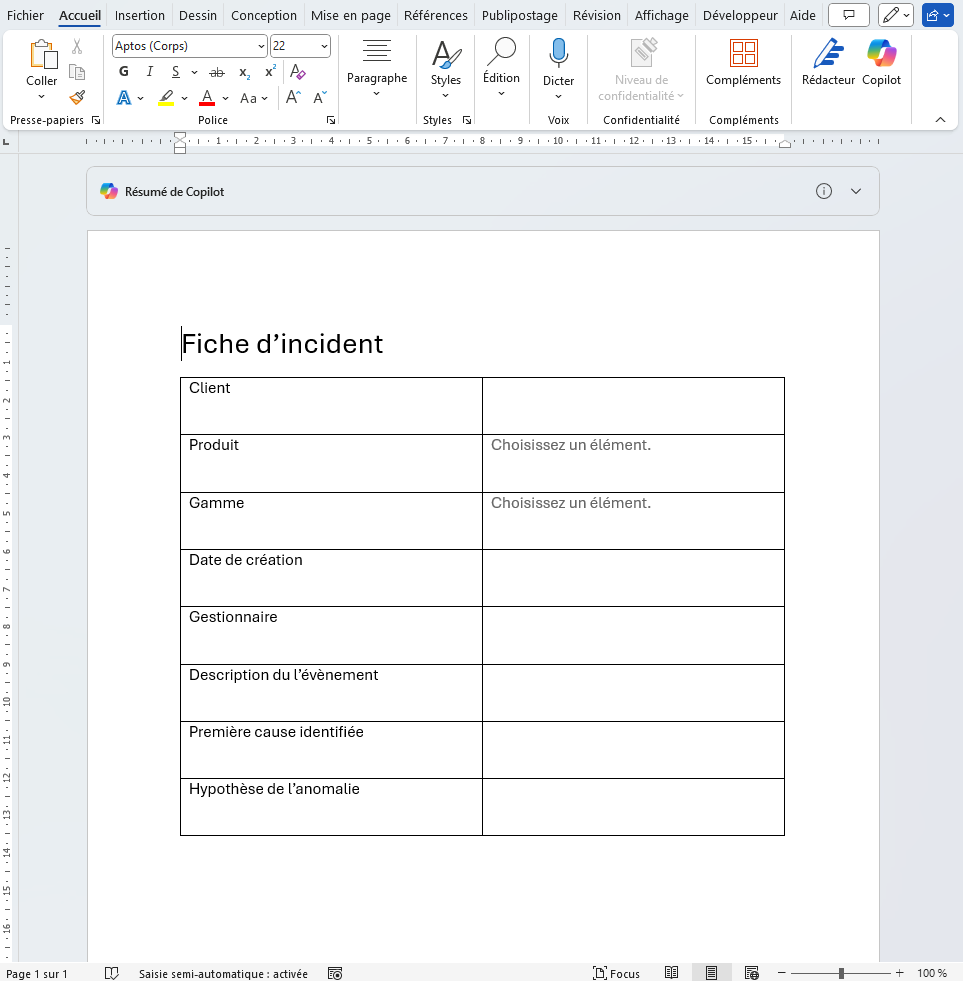
2. In Document Library, click on New > Add Template
3. Select your Template document
4. Now, you can create a document from Template Document
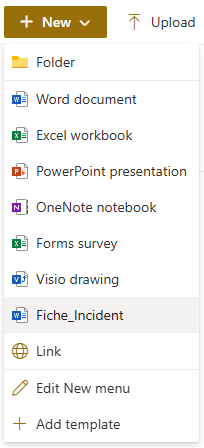
5. To modify this template, you must upload the same document
To change the order or disable the Template document, click on Edit New Menu
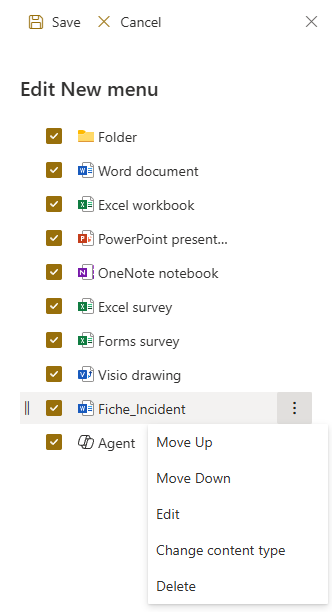
With document templates, you can quickly create standard forms. However, this feature has a few limitations.
You need to create a template for each library
You cannot apply a modification to existing documents based on the template
You cannot create documents based on the template from Word in Desktop mode
