Since January 9, when you resubmit a flow, an alert message informs you that « Flow run resubmissions are disabled for instant flows. Please contact your tenant admin to enable support ».
You can change this setting (for the entire tenant, i.e. for all environments) via the tenant’s PowerPlatform administration or via PowerShell.
By PowerPlatform Admin Center
1. Click on Settings > Power Automate flow run resubmission
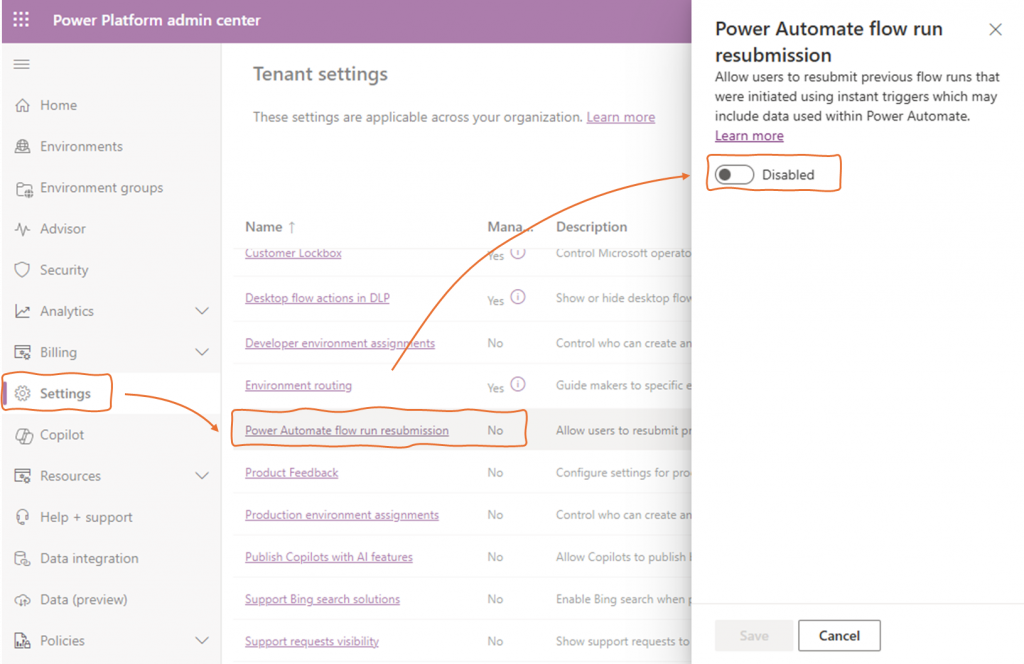
By PowerShell
Please sign in to your tenant account.
Add-PowerAppsAccount -Endpoint "prod" -TenantID <Tenant_ID>Store tenant settings in TenantSettings.
$tenantSettings = Get-TenantSettingsSet the powerPlatform.powerAutomate.disableFlowRunResubmission flag to False to enable flow run resubmissions for cloud flows initiated by instant triggers.
_tenantSettings.powerPlatform.powerAutomate.disableFlowRunResubmission = $False
Set-TenantSettings -RequestBody $tenantSettings