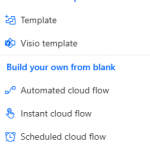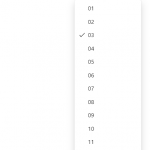PowerApps / Check an user in Entra Group
Before adding a user to an Entra group, you need to check that the user is not already present. Two methods are available Add Microsoft Entra ID Connector CheckMemberGroup method 1. This method lets you know if the user is already in the Entra group GetGroupMembers